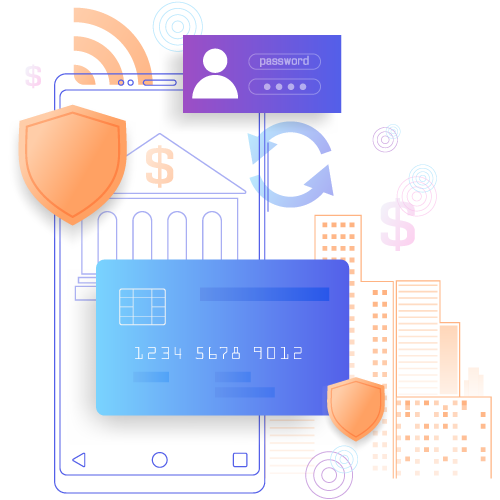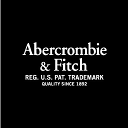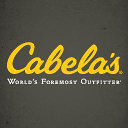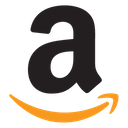Why should I use this tool?
The CardUpdatr will make your life easier! It is a secure tool to update and replace your old credit cards on your online accounts with your new credit card – all in one step in one place.
Is there a fee to update my cards?
No. There is no fee for cardholders to update their cards
What does this service actually do?
The service will go to all of your selected sites to automatically and securely update your card information on file at those sites. The technology will safely and securely update your preferred payment method on the selected sites, saving you time and energy from going to each individual site and entering your payment information.
What happens if I have two different cards that I’d like to update on my accounts?
Once you’ve completed the updates for your card you may start the process over again with your second card. You will need to have all the site login information associated with the second card as well.
Is it secure?
Yes! End-to-end encryption means no one can access your sensitive information but you. The security design exceeds Payment Card Industry Data Security Standard Services (PCI DSS) requirements
What information is stored?
None of your personally identifiable information is stored during or upon completion of updating your sites. Your sensitive information is securely and permanently discarded once it is placed on the intended account you have chosen.
How is my information protected?
Your information is protected in transport with multi-level end-to-end encryption (256-bit SSL/TLS)
What personal and financial information is kept after I finish using the automatic updating tool?
All Personally Identifiable Information (PII) and Payment Card Industry Data Security Standards (PCI-DSS) information is NOT kept. The only information kept is audit records about what payment methods were placed on which sites, but no account numbers, security codes, addresses, etc. are kept after the update completes.
What if I do not know my merchant site credentials?
You will need to know your username/email and password for each merchant site to complete the update process.
Can I change to a different card later?
You can go to the merchant sites individually and change what card you have on file at any time.
I don’t see the site I’d like to update on the list. What can I do?
We’ve listed the top sites where you might want to update your card. If you don’t see the site you would like to update, you may go to the site individually and update it manually.
Will my billing address also update on the merchant accounts?
Yes, the billing address given during the first step of the updating process will be updated on the sites you select along with the card number.
How long until my new card is updated at my merchant account and is ready to be used?
Within minutes of completing the card updating process, you will receive an email with the status of your merchant account updates. All successful updates mean the new card information is set as your preferred payment method at those sites and you may shop, stream, and pay as you please!
What do I do if I use this tool to update a site but I don’t see my card on that account?
Check to make sure you provided the right login credentials, or you may go to the sites individually and update them manually.
What should I do if I received a status email stating one of the site updates failed?
Check to make sure you provided the right login credentials, or you may go to the sites individually and update them manually.