Welcome to Strivve Beta!
Strivve is the fastest and easiest way to sign up, sign in, checkout, and switch payment methods across thousands of your favorite web sites.
Read below to learn more about being a beta user!
What’s next?
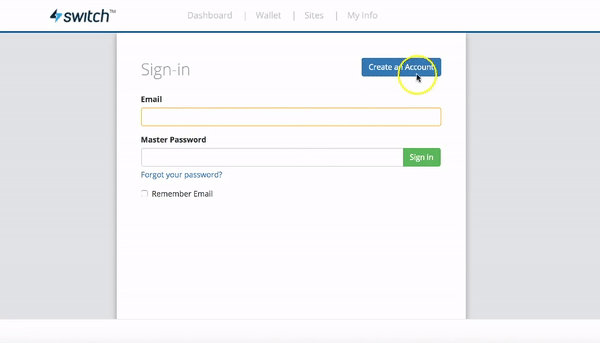
1. Sign up
Signing up is simple. Just follow these steps!
- Click “CREATE YOUR ACCOUNT” below and complete the short registration.
- Activate your account via the STRIVVE verification email.
- Use Google Chrome to log in to STRIVVE.
- Install the STRIVVE Browser Extension.
- Add your most frequented sites from your browser’s history.
- Add a credit card to your STRIVVE Wallet.
2. Use STRIVVE
When you are signed into your STRIVVE account, allow the extension to save your passwords and fill forms as you browse and shop.
Explore in-app features:
- One-click login
- Autofill
- Card updating
- Secure notes
- Lost wallet
- Personalized relationship and security reports
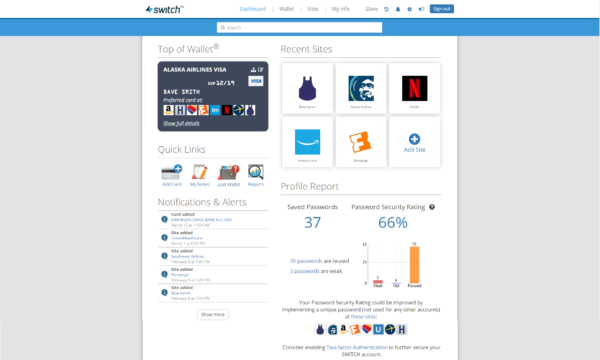
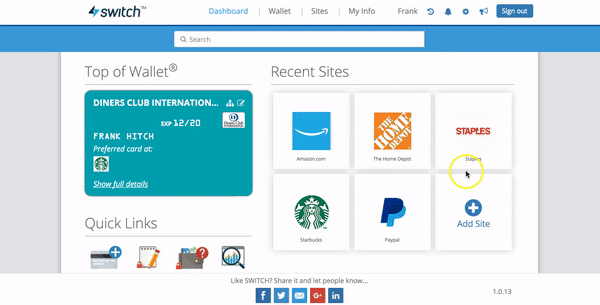
3. Tell us what you think!
We are looking for any and all feedback, suggestions, and questions! You can provide feedback by clicking the megaphone icon and sending us a note.
If you are having difficulties accessing or using STRIVVE, you can reach out on our support page.
Strivve helps you…

Update payment information at your saved sites
Track which sites have your card information
Log in to any of your sites with one click

Autofill forms as you browse
FEATURES
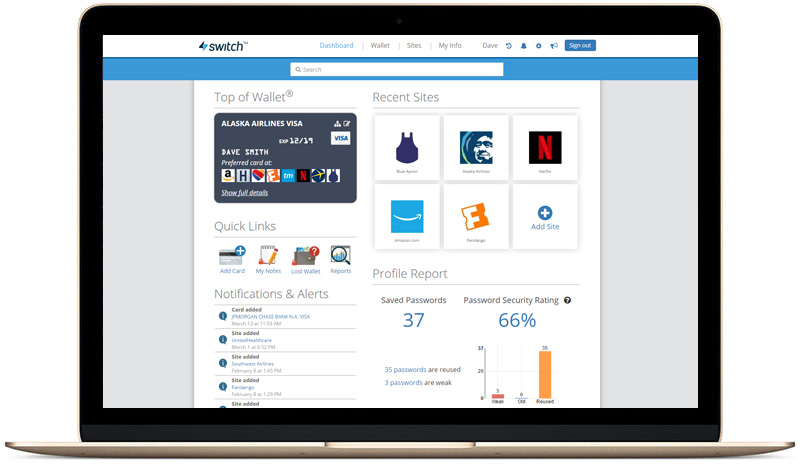
Automated Card Updating
Keep your payment information up-to-date and avoid service interruptions.
Autofill
Make your checkouts easier without repetitive, error-prone typing.
Card-to-site Visibility
Always know which sites have your card, and manage card-to-site relationships.
Auto-login
Access your online accounts with one click from the Strivve dashboard.
